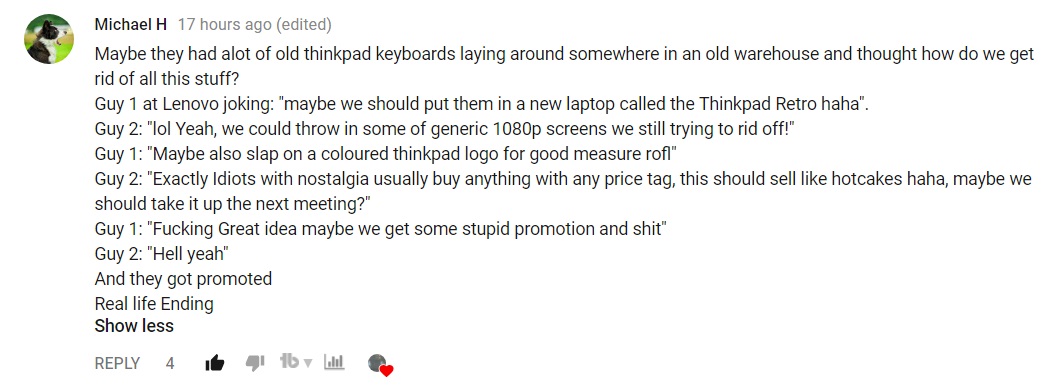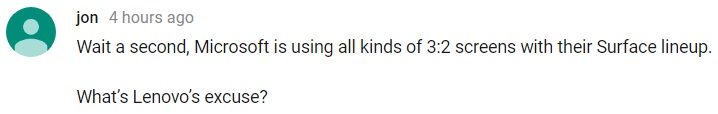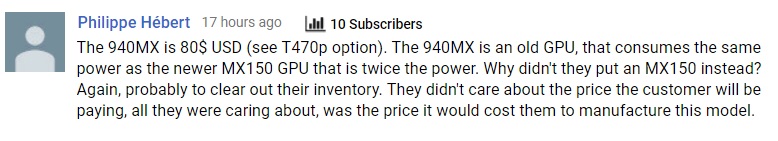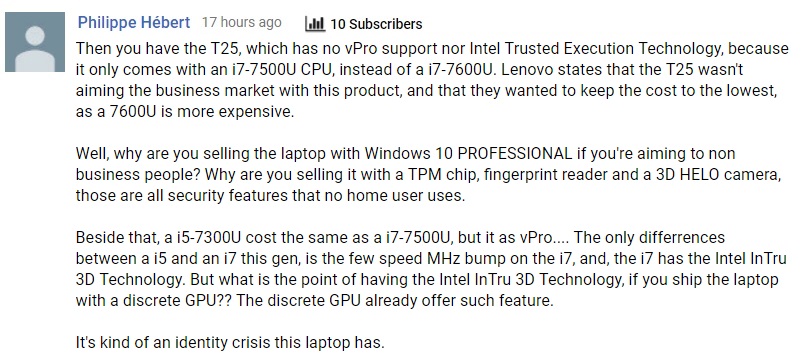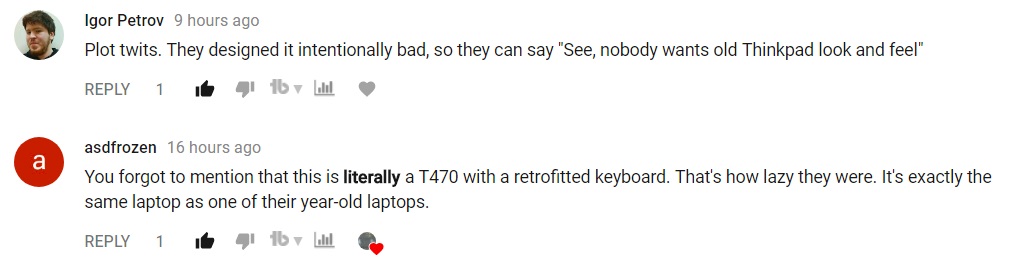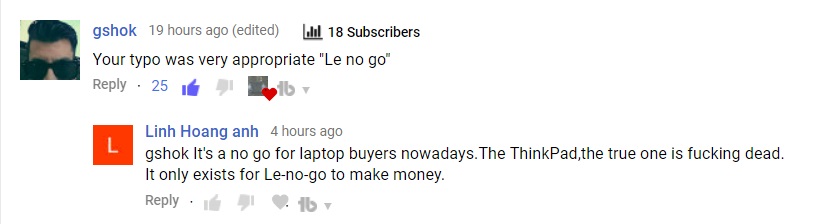Why we loved the Thinkpad.
The Thinkpad was a special machine, as I’ve explained three years ago when discussing my disappointment with modern Thinkpads.
Thinkpad interfaces allowed me to avoid moving my hand away from the keyboard to move the cursor. The anti-glare screen added to my viewing comfort. The keyboard layout felt like “home” – just like a desktop keyboard, no adjusting to laptop form factor required. The ports, the thinklight, the ability to swap drives without removing a bottom case. It was a special machine.
As laptop design evolved into more trendy, less productive designs across all brands, the Thinkpad stood out more and more as the last device of choice remaining for the practical tinkerer & engineer. The function over form kind of person that just wanted to get to work without feeling limited by laptop form factor bought this machine. The designers, the engineers, the service technicians; and it was a treat.
What happened to the Thinkpad?
![Lenovo Thinkpad T61]()
The T61 Thinkpad with its classic keyboard layout, 4:3 aspect ratio, thinklight, and small trackpad is considered by many to be the last “true” Thinkpad
The T61 is a Thinkpad many refer to as the grandfather of all modern Thinkpads. Everything after being a compromise in some way.
The T520 went to a 16:9 display, and slightly changed the keyboard.
The Thinkpad T530 is where it became apparent the Thinkpad wasn’t simply a victim of a lack of 4:3 LCDs being mass produced, but rather under serious attack from marketing executives & “user experience” drones hell bent on killing what made the Thinkpad great. These individuals, dedicated to copying what everyone else sold in the hopes of mass appeal, saw fit to destroy the Thinkpad keyboard – the very thing that made the Thinkpad retain its value & cult following. The keys were no longer located where they would have been located on a standard desktop keyboard anymore. and the trackpad became larger.
The Thinkpad T540 added insult to injury by removing the dedicated trackpoint buttons, and trackpad buttons. Lenovo went full RIMM, making a device with a click button interface, and it sucked. This copied none of the accuracy or feel of what made the Apple trackpad great, while reinforcing every negative stereotype about PC trackpads. aIt was incredibly easy to hit the right click when you thought you were hitting the middle button. It was very easy to hit the middle button and close a browser tab when you meant to right click it. It required bending your thumb for any sense of accuracy. it was garbage.
Palm rejection on Windows has become better, but for Linux users it has often been a bane. You can spend hours configuring it and it still works terribly. Thus adding this larger trackpad made life yet worse for Linux users. Even if you could get around the trackpadFurther, the new trackpad on the XX40 series required endless hacks if you used Linux just to get the buttons to work properly!
A numpad was added to 15″ models as well. The numpad requires we move the trackpad & keyboard to the left, so we now have an off center keyboard that is not standard. We have a trackpoint with no dedicated buttons that allows for easy mistakes in button clicks. We have a trackpad with almost non-existent palm rejection in Linux, and a 16:9 screen.
The Thinkpad is, for all we loved it for, no longer a Thinkpad. It’s dead.
![Thinkpad T530]()
The T530 removed the old keyboard layout entirely in favor of a new, confusing design. The lack of island keys is not as apparent as the confusing location of the delete/page up/page down/home/end keys.
![Thinkpad T540, the end]()
The T540 was the straw that broke the camel’s back. No dedicated trackpoint buttons, a numpad. a terrible large trackpad.
Talk of the “retro.”
Discussion about the retro began about two and a half years ago after anger over the T440/T540 blew over. Lenovo has had two and a half years to go over this decision, polling consumers on what they’d like and milling over how to make it happen.![]()
Personally, I saw talk of the Retro as defeat in and of itself. Putting a proper keyboard back on all the old model lines meant that anyone could pick & choose the machine for them – ultrabook or workstation, 1366×768 or 4k, matte or touchscreen, and still get a proper interface. This would be an admission of defeat to the marketing departments that likely demanded we get this new keyboard, but it would be better overall.
Creating a single retro model meant it had to be all things to all people, and is a show of ego from marketing itself. It isn’t that our design is bad. It’s those weirdos. Those basement dwelling redditors that demand that silly looking keyboard. “Come up with something for them so they shut up!” I can imagine a marketer saying. This is guaranteed to fail.
Retro release.
Fast forward to 2017. Two and a half years after the first mention of the retro, three and a half years after the butchery of the T440 & T540. Do we get a screen with a different aspect ratio? Do we get a thinklight? Are there choices? Are the specs something to die for?
Before we dig into specs….
But Louis. IT’S NOT A WORKSTATION! STOP COMPARING IT TO WORKSTATIONS!!!
Yes, it is not a workstation. That is the point; there is no customizability here. I can’t pay extra to get a beefier processor. I can’t pay extra to get a better screen. So there is nothing else to compare my current P50 to in the retro “lineup.”
If you use an X1 Carbon, there is no Retro ultrabook to compare it to.
If you use a P50, there is no Retro workstation to compare it to.
I am demonstrating how bad this entire retro premise is. Rather than bring good design back to the fully fledged, customizable Thinkpad line, where there was a machine for everyone, we have one model. One model for everyone who wants a good interface.
That is a severe weakness. I was hoping for good design to come back to the entire Thinkpad line, rather than getting a T470, with an older style keyboard and a price premium.
The display disappoints by ANY standard.
People who want the retro want a 4:3, 3:2, or 5:4 screen. They might even settle for a 16:10. The Retro gives us 16:9.
People who want a modern screen want something high resolution. Maybe even 3k. The Retro gives us 1080p.
![]() If the surface can get 3:2, why can’t we?
If the surface can get 3:2, why can’t we?
The Retro gives us the worst of the old, with the worst of the new. The T25 has “old” resolution with “new” aspect ratios. Whether you’re into modern or classic, there’s something to hate with this machine.
Do you get an option for higher resolution for more $$? Of course not. It’s standard for laptop manufacturers to charge an additional $350-$400 for a higher resolution screen when the panel only costs them an additional $50, and that’s fine. At least they offer the option. Lenovo isn’t even going to bother offering a higher resolution screen if you were willing to pay, which is inexcusable. It is difficult to impossible to find a 4:3 screen, but it is not difficult to offer a higher resolution 14″ screen for a premium with a dropdown menu for those of us who use our laptop for viewing schematics and boardviews where 1080p is really a hinderance.
Many will say it is unreasonable to expect a different aspect ratio, as well as difficult to get a manufacturer to produce this. Just look at what Apple did with the A1425 in 2012 .Unlike almost every other pro level laptop, the screen was separate from the backlight. The resolution was 2560×1600 on a machine that was offered five years ago. Apple got LG & Samsung to mass produce non-standard LCDs for the A1425 which started at $1299. Yet Lenovo can’t get anyone to produce an LCD slightly outside what has been the cookie cutter mold for five years, on a machine costing $1899? Apple not only provided a better screen, but Apple’s 2012 A1425 model had an aspect ratio closer to “classic” Thinkpads than the actual Retro Thinkpad. I may crap on Apple a lot, but credit where credit is due.
![]()
Apple had an idea for a machine that would sell well. They pitched what they needed to LG & Samsung, and they created it for Apple. Lenovo could have done the same, but didn’t. “What if it doesn’t sell well? What if it isn’t worth it?” All valid questions, that reek of a lack of confidence in this model as well as the ability to market it. That type of thinking leads to what we get here: a half baked effort that makes no effort to even pretend it’s retro. 1080p. 16:9. 2017.
We have grieved the loss of the practical display. When we await the release of a T480, P72, no one is disappointed at the 16:9 display because we do not expect anything outside of 16:9. This is why I think it would make more sense to just put the retro keyboard on every other Thinkpad, rather than release a “retro” model. We would have 3k & 4k options available. We would not experience the disappointment of having “retro” dangled in front of us, only to end up being a 16:9 display. By advertising a retro model, you are teasing people by dangling the idea of a T61-ish screen in front of them and by releasing it with a 16:9 1080p touchscreen you are kicking them in the balls.
Weak, outdated graphics.
Why use the 1050 GPU which is faster and more powerful with same energy usage when we can use this retro to dump out last year’s inventory?
![]()
Thinkpad users aren’t looking at cinebench scores. We care about interface, screen aspect ratio, ports. The practical. If we’re going to miss out on some of the practical, and if we’re going to have a price premium, can we at least get some specs from this year? This card is available in laptops less than half the price.
Processor limitations: only dual core.
You get one choice, a dual core, at $1899. Its cpubenchmark score is a 5221, 1403 points lower than a Thinkpad W520 from 2011!
![Thinkpad Retro T25 CPU]()
Last I recall there was a company that only offered you dual core options at this price.. yes, Apple. I realize the retro isnot a workstation. As such, people have said it is unfair to compare it to a workstation. I would agree if there were other workstations in the retro family, but there are not. It would be unfair to compare its processor to a workstation class machine IF THERE WERE A RETRO WORKSTATION. I am merely judging Lenovo by my shopping standards from 2011, back when you could choose between an ultrabook, a midrange, or a workstation with a good keyboard. Six years later and the choices are actually worse.
If you had a W520 you were looking to replace, you will be disappointed. Your six year old laptop was more powerful than this, and you might have paid less for it.
Thank you Lenovo for copying the negatives of Apple’s pricing & lack of configurability, without copying any of the innovation.
Battery life.
Lenovo’s never been known for amazing battery life. Early reports show it lasts under 7 hours even with the U processor on the default 3 cell battery it ships with. With battery life you could expect from $1899 laptops from six years ago, at least it lives up to the retro name in one way.
Pricing: starts at $1899.
$1899 is a lot for what is being offered here. There is not a lot of value.
![]()
Some will say this is being cheap. The price would not be an issue at $2300, or even $3000 if some degree of customizability were offered. The price would not be an issue if Lenovo pulled a rabbit out of their hat and got LG, Samsung, AUO, Chi Mei, or Sharp to produce a more square display. The price would not be an issue if Lenovo allowed us to configure a higher resolution display, a different processor, or maybe even had bothered to put the indicator LEDs that used to exist back where they were.
![]()
The reality is that this price premium is for nothing but a keyboard and a little colored logo engraving. This price premium exists without adding value. We get yesterday’s specs with today’s trends, all in a machine touting itself as worth its price for being “retro.”
No.
Ports
When I say this isn’t worth the price as a “retro” machine, the ports say all that is necessary. This is not a “special” machine, but rather a T470 with an old keyboard and a different logo slapped on.
How many people have tried to use a modern laptop in a conference room or educational setting where the projector only offered VGA? You forgot your dongle at the hotel. Crap.
THIS is where the Thinkpad user’s smile stems from. Being able to pick that up and plug it right into their laptop. This is something that would be doable, cheaply, easily, if they weren’t copying & pasting the T470 motherboard directly into the retro machine.
But they did just that. You get no mini-displayport, only USB-C. You get less USB ports than the P50. You get no VGA port, which is the only port “retro” people were asking to have back.
Granted, one can argue you should be replacing your mini-displayport adapters/cables with USB-C adapters/cables. Yet this is not necessary on last year’s P50, the stronger machine that is $500 less.
Why skip out on the retro port, on a retro machine, that is still in widespread use, unless you just don’t care?
Conclusion: this is not “retro” – this is junk.
Not enough has changed to warrant having its own model.
Lenovo doesn’t want to alienate customers with an “old” design, and as much as I like 4:3 screens, I understand how many modern customers might balk at the idea of having bars as they watch netflix in fullscreen on a lunchbreak. I understand the idea behind making the retro its own model if it was vastly different from what the average consumer would accept. If they put a 4:3 screen, removed the trackpad, added indicator LEDs, a thicker chassis to fit a VGA port, then fine; the machine would have earned having its own model. It would be too far off from what is “mainstream” to be implemented into the standard T, X, and P series lineup.
However, this is nothing more than a T470 with a different keyboard. Here, we get the downside of an “exclusive” model(lack of customization) with all the downsides of the mass produced models(16:9, no VGA, no indicator LEDs).
This is the worst of both worlds, and outside taking some old keyboards out of inventory and shoving them into a T470 casing, they didn’t budge at all.
![]()
The screen is straight up 16:9, with the resolution I would expect from 2011. It is missing ports that you can get in a used, two year old T series(which, btw, you can buy with a better processor for less $$). So long as Lenovo sees people who desire a proper Thinkpad as a fringe group to be shut up by a token model that was half assed, they will never return to what made so many so loyal to the line.
To quote
You said something very important in this video, and it's true. Lenovo marketing dept. ad no idea what they were doing and to who they were marketing this to.
First: They launch it on Facebook ?? Really!? People who buy thinkpad are IT staff, engineer, motion designer, corporate executive, enterprise laptop bought for employees, etc..
Who is on Facebook? Teenagers, and people who don't have a clue about technology. It's the average person who buys a computer with the first thing in mind: price. These people don't buy ThinkPad, because you already pay more than an "IdeaPad" for the laptop. A ThinkPad is a business computer. It's easy to service, it's customizable at purchase to suit your needs, it has an anti-glare screen.
Then you have the T25, which has no vPro support nor Intel Trusted Execution Technology, because it only comes with an i7-7500U CPU, instead of a i7-7600U. Lenovo states that the T25 wasn't aiming the business market with this product, and that they wanted to keep the cost to the lowest, as a 7600U is more expensive.
Well, why are you selling the laptop with Windows 10 PROFESSIONAL if you're aiming to non business people? Why are you selling it with a TPM chip, fingerprint reader and a 3D HELO camera, those are all security features that no home user uses.
Beside that, a i5-7300U cost the same as a i7-7500U, but it as vPro.... The only differrences between a i5 and an i7 this gen, is the few speed MHz bump on the i7, and, the i7 has the Intel InTru 3D Technology. But what is the point of having the Intel InTru 3D Technology, if you ship the laptop with a discrete GPU?? The discrete GPU already offer such feature.
It's kind of an identity crisis this laptop has.
Then you have a touchscreen. Really? The multitouch screen is "anti-glare". But it is still glarier than a regular non-touch screen. Plus, there is an higher resolution screen than 1080p offered in the T470, and they don't even offer it in the T25.
That multitouch screen is dimmer than the 1080p non-touch too. If you compare the option of the T470, there's a 50$ USD extra for the multitouch screen over the non-touch screen. If they cared about keeping the price down for the customer, they wouldn't have forced the multitouch screen in their product, they would have put the non-touch screen instead.
Also when you think about it, they mostly put that multitouch screen in there, to clear their inventory. Because, let's be frank, who is buying a ThinkPad with a touchscreen? This was their way of eeping cost down, by not having to buy more 1080p non-touch screens from LG or Samsung or AUO, and simply using what they had sitting on shelves in their inventory.
20$ USD for a fingerprint reader (see T470 option)
50$ USD for a multitouch screen (see T470 option)
30$ USD for the IR camera (see T570 option)
That's already 100$ you're charging your customer for shit they might not even need. But since you don't offer customization, they are forced to pay for it.
Now, since we all know that it's business customer who buys ThinkPad, we know that Windows 10 Pro makes sense, but it doesn't when the marketing dept. tells you that it was aiming business customers with the T25. So if that's the case, there's another 40$ USD (see T470 option) you can remove if you offer Windows 10 Home instead.
The 940MX is 80$ USD (see T470p option). The 940MX is an old GPU, that consumes the same power as the newer MX150 GPU that is twice the power. Why didn't they put an MX150 instead? Again, probably to clear out their inventory. They didn't care about the price the customer will be paying, all they were caring about, was the price it would cost them to manufacture this model.
Lenovo tried to make a ThinkPad with a bunch of marketing staff that ThinkBad. The end result is that their fans ThinkMad.
The post Why the Lenovo Retro Thinkpad 25 is a piece of junk. appeared first on Macbook Repair in NYC | 347-552-2258.